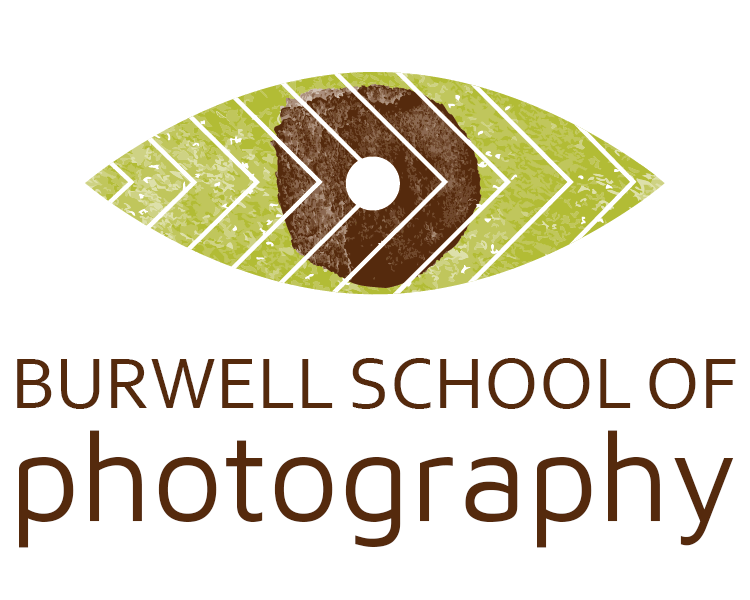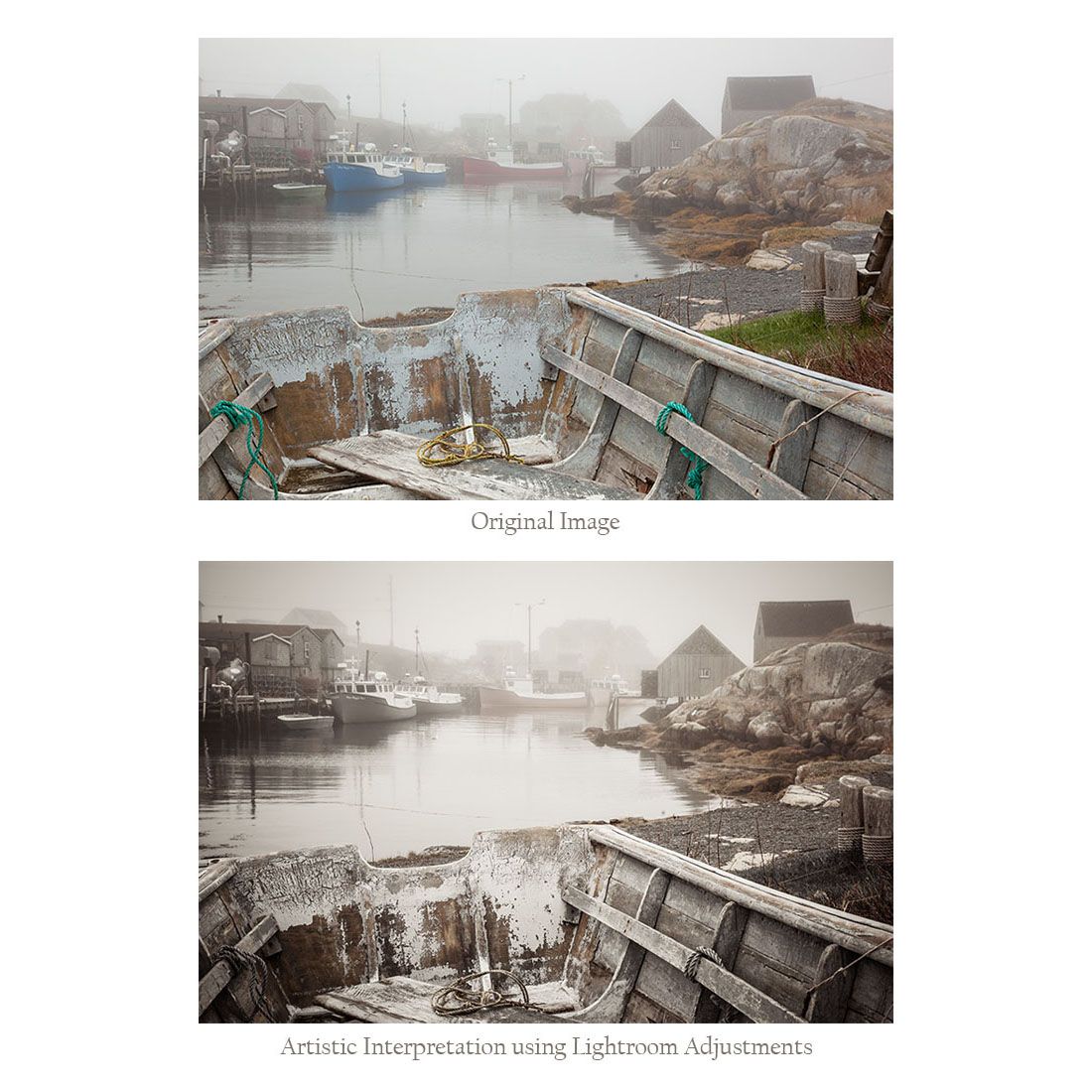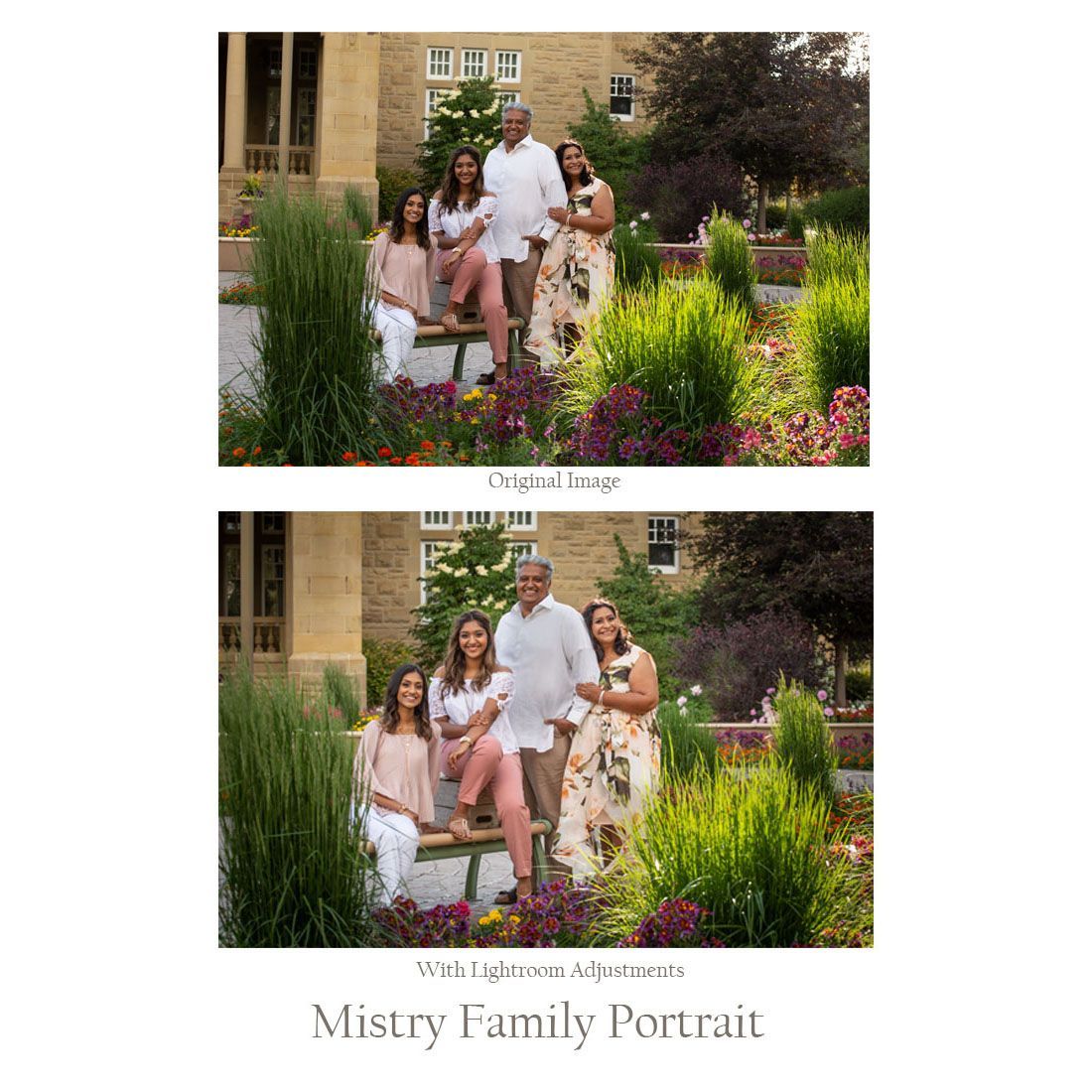Introduction to Adobe Lightroom Classic
ON LINE CLASS
Introduction to Adobe Lightroom Classic
ON LINE CLASS
Level of Difficulty
2 out of 5
Almost any photograph can be improved with a little editing. Adobe Lightroom Classic is still the most popular choice of editing software and used by amature and professional photographers around the world. With a little basic instruction, you will soon be enhancing your images better than ever and elevating your photography to new levels.
Join us for a multi-faceted course that will help immerse you into the world of Adobe's Lightroom Classic CC software. Lightroom Classic CC is arguably the best piece of software photographers can use to manage and develop their images. During our Lightroom Classic CC class, we'll spend our time together helping you learn about the modules of Lightroom Classic CC; Library, Develop, Map, Book, Slideshow, Print and Web. We'll explore the software from a workflow perspective and teach you to optimize your use of Lightroom for capturing, cataloging, sorting, editing, developing and outputting your images.
Instructor Bruce Clarke will help you every step of the way to the most important aspects of this amazing and powerful piece of software. A hands-on class is absolutely the BEST way to get started in photo editing.
5 Monday evenings – 7:00 to 9:30/10:00
Starting Monday March 10th, 2025
COST $175
Canadian Dollar (plus tax).
What you will learn
- Importing photos into the Lightroom Catalog
- Organizing and managing your photos
- Customizing Lightroom
- Developing your photos
- Making local adjustments to photos
- Fixing common problems
- Portrait retouching
- Exporting images
- Converting from colour to black and white
- Creating a Slideshow
- Using the Map module to geotag your images
- Printing your photos
What to expect
8 - 10 hours of classroom instruction via ZOOM meetings
Hands on practice with the instructor
Digital PDF Adobe Lightroom handouts
Certificate of Completion
Equipment Required
A computer with Adobe Lightroom Classic installed and updated. There are two versions of Lightroom availabl with your adobe subscription - Lightroom and Lightroom Classic. DO NOT install lightrrom as it is a cloud based version with far less editing tools.
A computer, tablet or cell phone with a microphone and camera capable of joining a zoom meeting.
An optical mouse is highly reccomended.
Prerequisites for our
class
A basic working knowledge of your computer. Participants should be able to navigate to file folders in thier computers and use basic keyboard shortcuts such as copy and paste.
Your Instructor for
Introduction to Adobe Lightroom Classic
ON LINE CLASS
Introduction to Adobe Lightroom Classic
ON LINE CLASS
Your instructor for the class will be Bruce Clarke. Born and raised in Edmonton, Alberta, Bruce received his first camera when he was about 9 years old. It was a Konica C35 film camera – a gift given to him by friends visiting from Japan. As soon as he picked it up and put his eye to the viewfinder, he was hooked. Bruce’s love for photography grew and he really started to pursue it as a serious hobby when he lived in Japan for a few years in the mid-90′s. Although he didn`t understand the first thing about f-stops, aperture, depth of field, or ISO settings, everyone kept telling him that he had a good eye for photography, and they encouraged him to pursue photography at a professional level. Bruce is a professional event, wedding, and portrait photographer. He focuses primarily on wedding and event photography but also enjoys portrait and commercial photography.
Along with this studio lighting class, Bruce also teaches the Wedding Photography Class, the Lightroom for Photographers Class, as well as our Off Camera Flash Class which makes him quite knowledgeable in lighting techniques.
In addition to running his photography business, Moments in Digital Photography, Bruce is also the Director of Content for the popular website and podcast This Week in Photo with Frederick Van Johnson.
Together with his wife Sarah, Bruce loves working with clients to tell their stories with his camera. His love of travel and thirst for knowledge has given him the opportunity to photograph some of the most spectacular places on the planet. Most recently, they visited India & Nepal to photograph a wedding and do some travelling with their cameras.
“I found this class very interesting and learned a lot and the instructor knew what he was teaching, and I would recommend to anyone who wants to take Adobe Lightroom they won't regret taking it. “
“Amazing class, Bruce was very knowledgeable, and he helped me realize Lightroom isn't scary and it's a great way to organize and edit photos.”